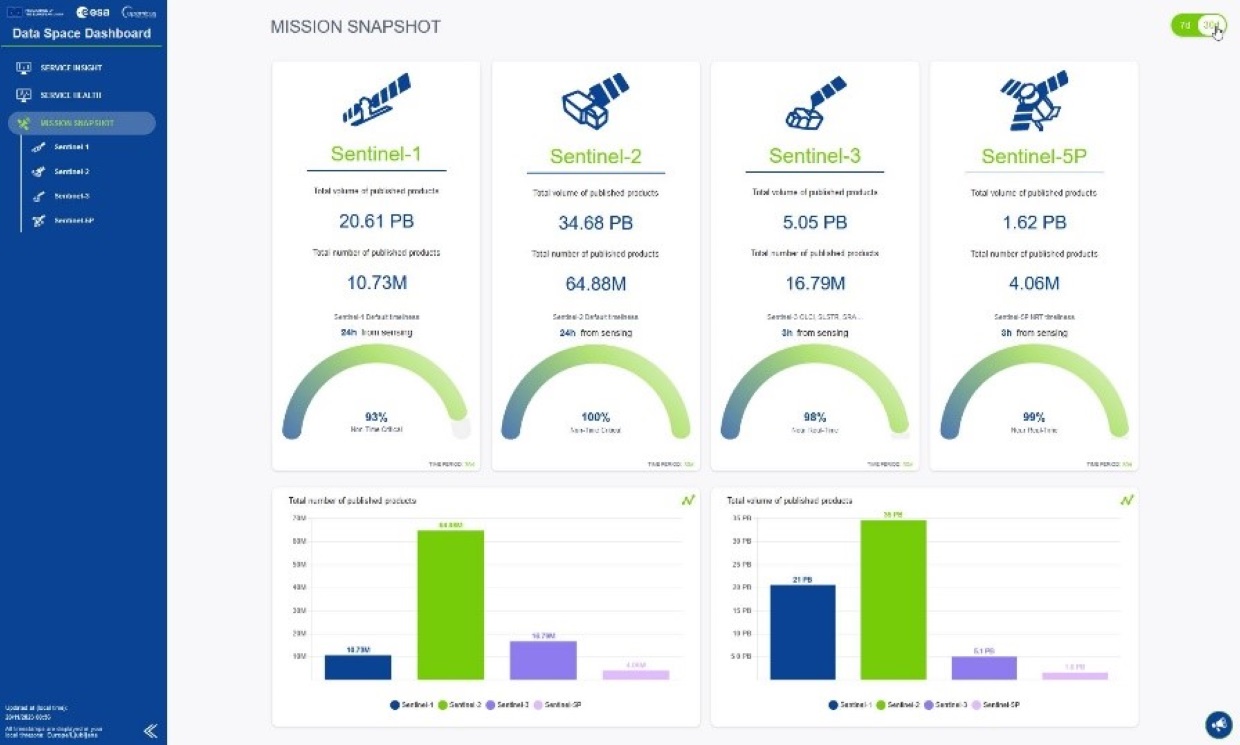Watch Copernicus Data Space Ecosystem grow!
The Copernicus Data Space Ecosystem Dashboard offers detailed and up-to-date insights into current state and usage of the Copernicus Data Space Ecosystem. Recent, and regularly updated highlights show that more than 65 PB of satellite data can be accessed and retrieved instantly from the Copernicus Data Space Ecosystem using various services, that more than 100 000 users registered at the platform, who have downloaded more than 19 PB of Sentinel data over the last few months alone. More and more users prefer to streamline the data rather than download full products. Service Health page will give you an immediate indication if any of the ecosystem’s services is not in optimal condition, while different information about Sentinel data can be found under Mission Snapshot. Even more statistics will be added in the future. We invite you to explore the application on your own, a short user guide can also be found here.
Watch Copernicus Data Space Ecosystem grow!
The Copernicus Data Space Ecosystem Dashboard offers detailed and up-to-date insights into current state and usage of the Copernicus Data Space Ecosystem. Recent, and regularly updated highlights show that more than 65 PB of satellite data can be accessed and retrieved instantly from the Copernicus Data Space Ecosystem using various services, that more than 100 000 users registered at the platform, who have downloaded more than 19 PB of Sentinel data over the last few months alone. More and more users prefer to streamline the data rather than download full products. Service Health page will give you an immediate indication if any of the ecosystem’s services is not in optimal condition, while different information about Sentinel data can be found under Mission Snapshot. Even more statistics will be added in the future. We invite you to explore the application on your own, a short user guide can also be found here.