The Level-2A image data product uses the same tiling, encoding and filing structure as Level-1C.
The SENTINEL-2 instrument acquires measurements at 12 bits. These measurements are converted to reflectances and stored as 16 bit integers in the S2 product. The transformation of reflectances in 16 bit integers is performed according to the following equation:
L2A_SR = (L2A_DN + BOA_ADD_OFFSET) / QUANTIFICATION_VALUE
The L2A product's metadata includes the values for the QUANTIFICATION_VALUE and BOA_ADD_OFFSET.
The output data of product formatting from Level-2A scene classification are:
- a scene classification map at 20 m and 60 m resolutions (the latter being a resampling of the "native" 20 m SCL map)
- quality indicators for snow and cloud detection.
The output data of product formatting from Level-2A atmospheric correction are:
- Aerosol Optical Thickness (AOT) map
- water vapour map
- Surface Reflectance (SR) cube (without cirrus band B10).
The No Data value is represented as 0 in the L2A product.
The Level-2A product has a SAFE format. This groups together several types of file:
- a product metadata file in XML format that describes the physical organization and the content of the product
- a manifest.safe file which holds the general product information in XML
- a GRANULE subfolder, including image data for the given tile in JPEG2000 format as well as quality indicators (quality masks, quality reports, etc.)
- a DATASTRIP subfolder containing information at datastrip level
- an AUX_DATA subfolder containing the set of auxiliary files that can be embedded in the product
- a rep-info subfolder containing the XSD schemas describing the product components
- an INSPIRE XML file, that is a metadata file based on INSPIRE Metadata regulation
- a HTML subfolder containing a product presentation file allowing to display easily the main content of the product.
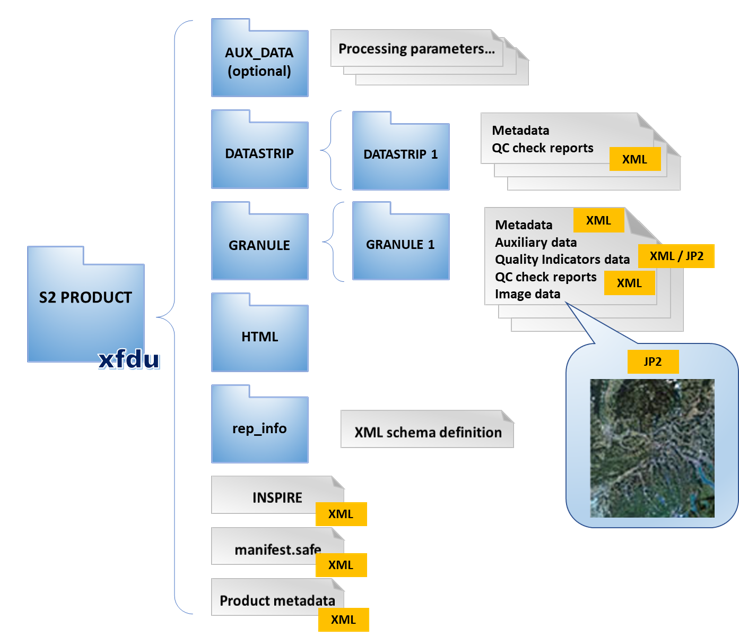
Figure 1: Level-2A Product Physical Format