An interactive website to view and contribute to Sentinel-3 OLTC for inland waters measurement
The Open-Loop Tracking Command (OLTC) mode represents a major evolution of the altimeter tracking function that was first developed for Jason-2 and SARAL/Altika missions as probative mode (called Diode/DEM mode).Taking into account this experience, this tracking mode's efficiency has been proven and it is now stated as operational mode for Jason-3 and Sentinel-3 missions.
On Sentinel-3, areas of interest define where SRAL is operated in OLTC mode. Outside these areas, SRAL altimeters operate in Close-Loop mode (i.e. autonomous tracking mode), with no a priori elevation information used to set the echo reception window.
When operated in OLTC mode, the SRAL altimeter computes the distance between its antenna and the on-ground surface by combining the satellite altitude provided by DIODE navigator of DORIS instrument with the on-ground elevation available in the OLTC tables. These tables are uploaded onboard the altimeter memory. It is a static file that can only be updated by telecommand operation.
That is why it is of high importance to define the most accurate and enriched contents of the OLTC onboard tables.
Website is now open
A new website, developed by Noveltis for ESA, offers the possibility to display OLTC elevation tables onboard ESA Sentinel-3 SRAL altimeters.
An interactive map allows visitors to view elevations defined onboard Sentinel-3 altimeters and navigate over inland water targets worldwide. Several visualization tools have been added to enhance the OLTC website experience: choice of map layout, display of satellite ground tracks and areas of interest.
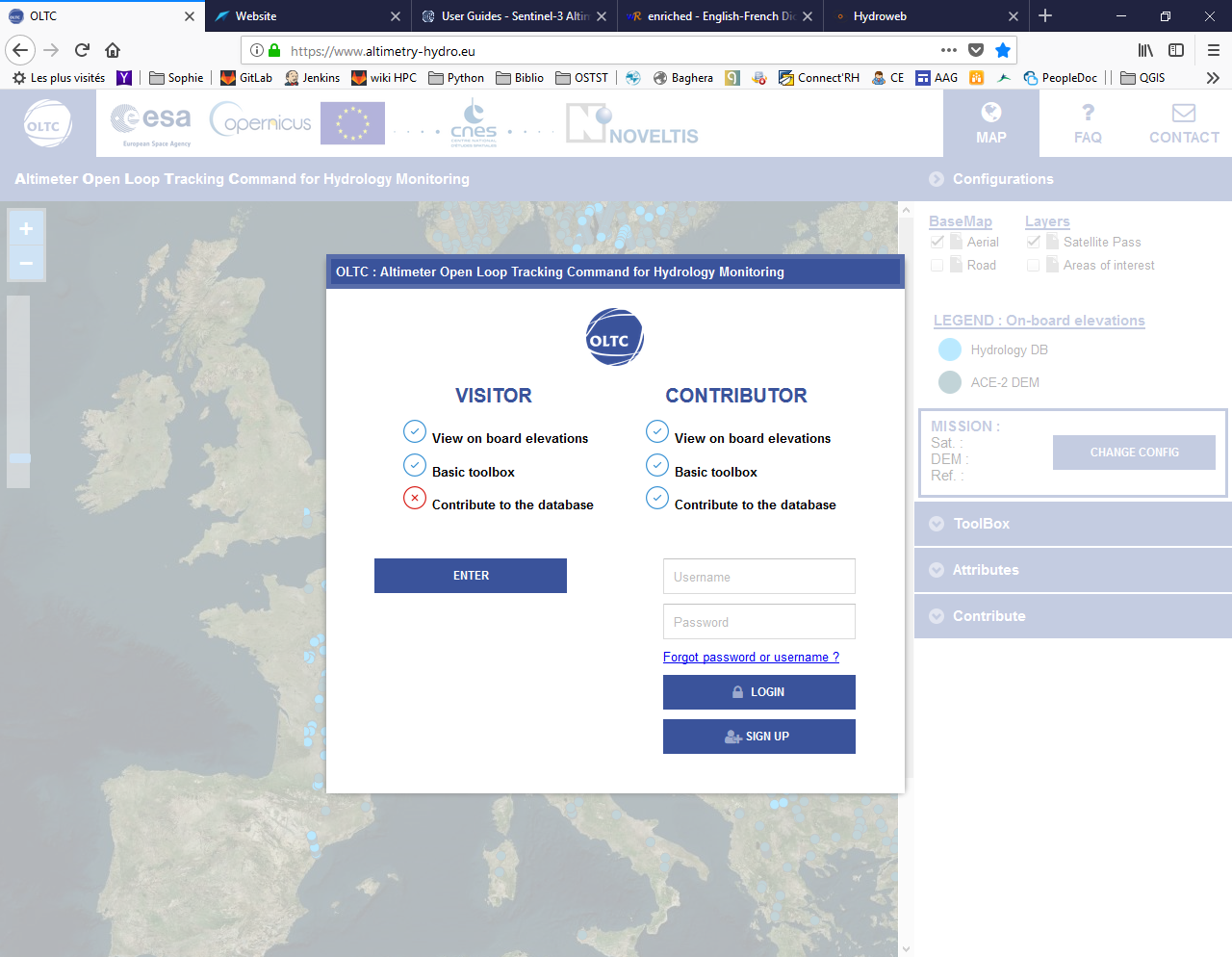
Figure 1 : screenshot of OLTC web service welcome page
Users wishing to further contribute to OLTC contents may sign up and have access to additional functionalities: once logged in, they have the possibility to submit modifications of existing elevations as well as requesting targets that may not yet be defined in the onboard OLTC tables. For example, adding a virtual station over a river or a lake, in order to enhance the OLTC contents and make sure that the altimeter will acquire quality echoes over the defined targets. Requests may be submitted directly using the "Contribute" tool on the right panel or by sending a list of targets to the OLTC database management Committee.
We encourage scientists and Sentinel-3 users to visit the website and contact us via the Contact form for further questions.
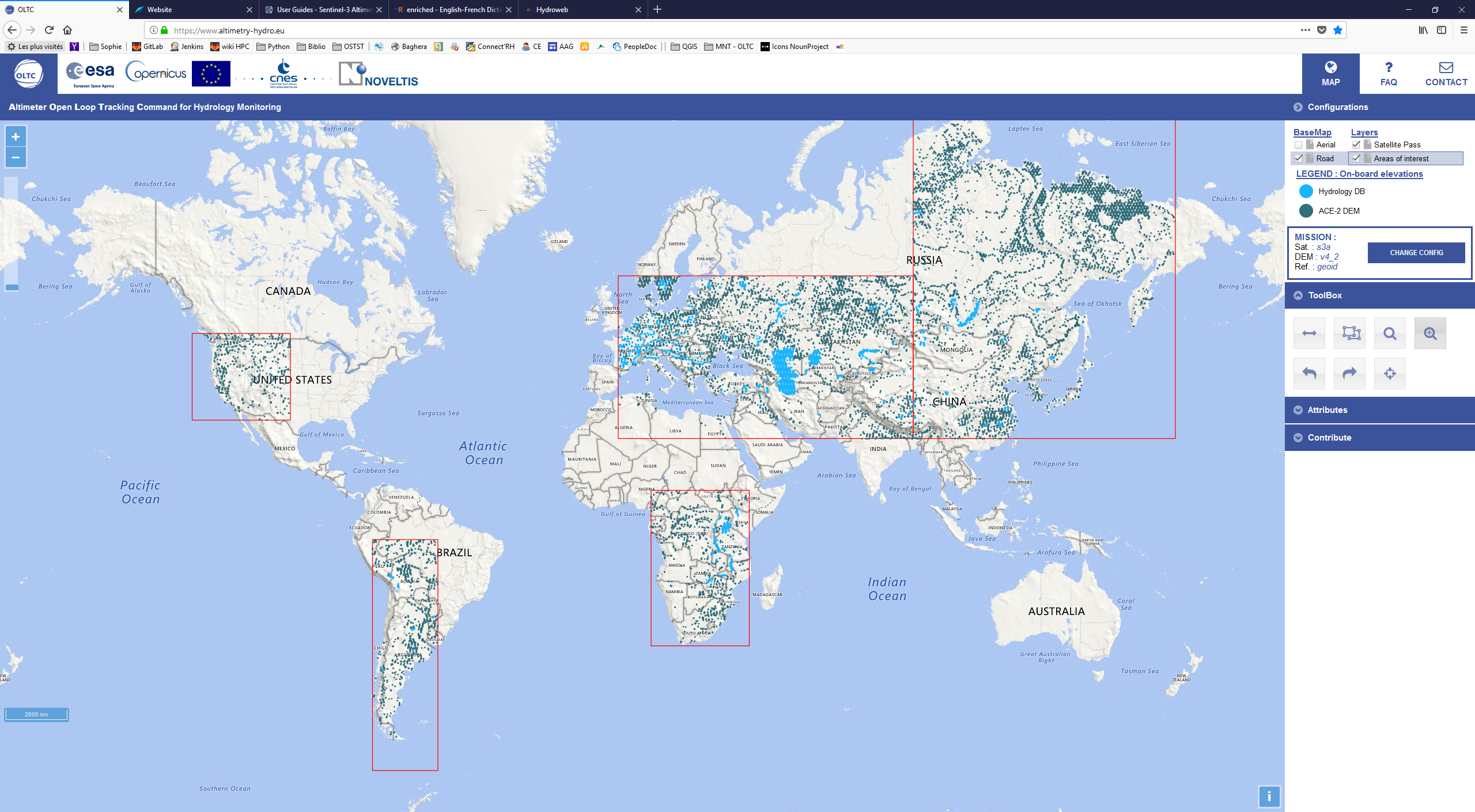
Figure 2 : Screenshot of Sentinel-3A OLTC onboard elevations and areas of interest
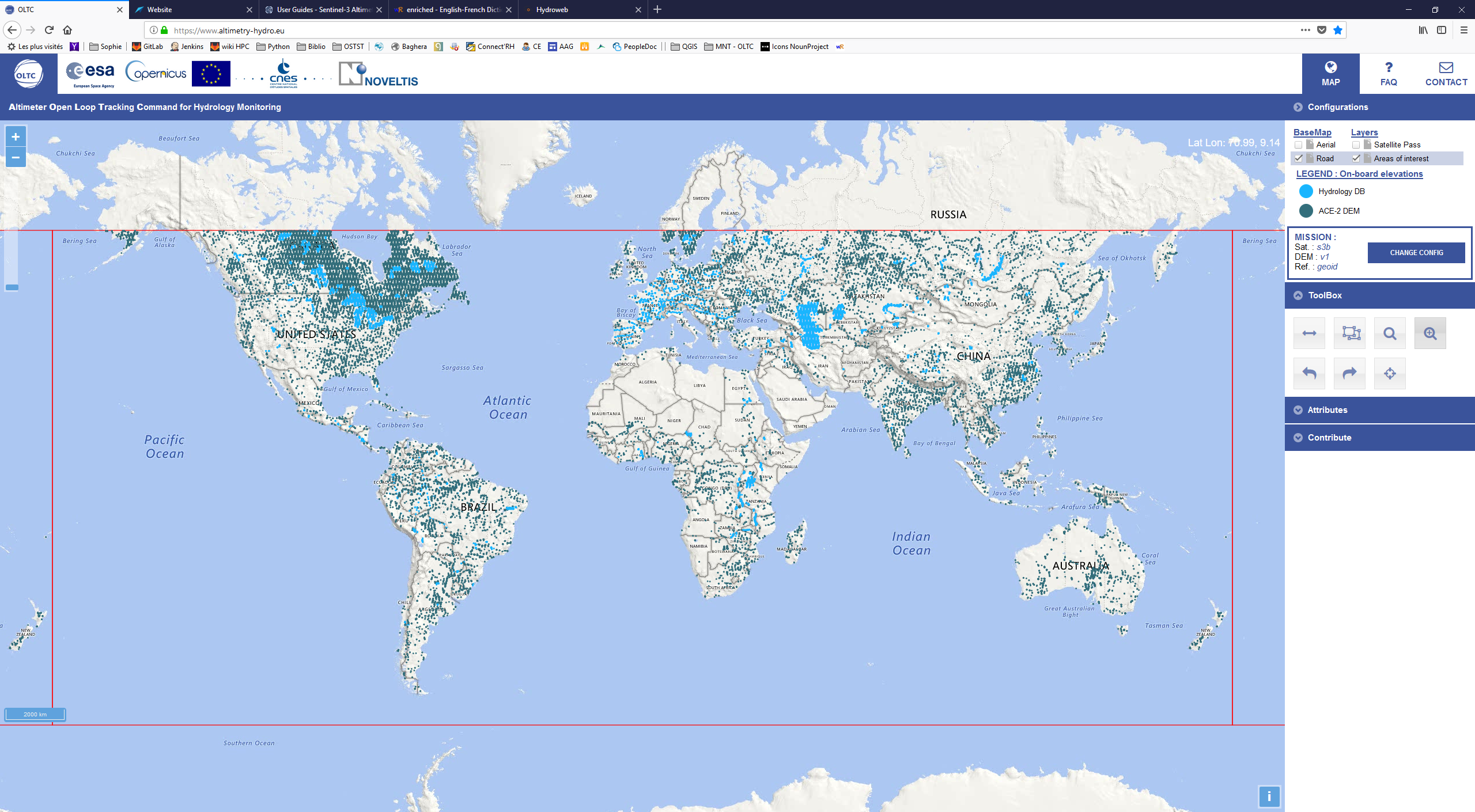
Figure 3 : Screenshot of Sentinel-3B OLTC onboard elevations and area of interest
